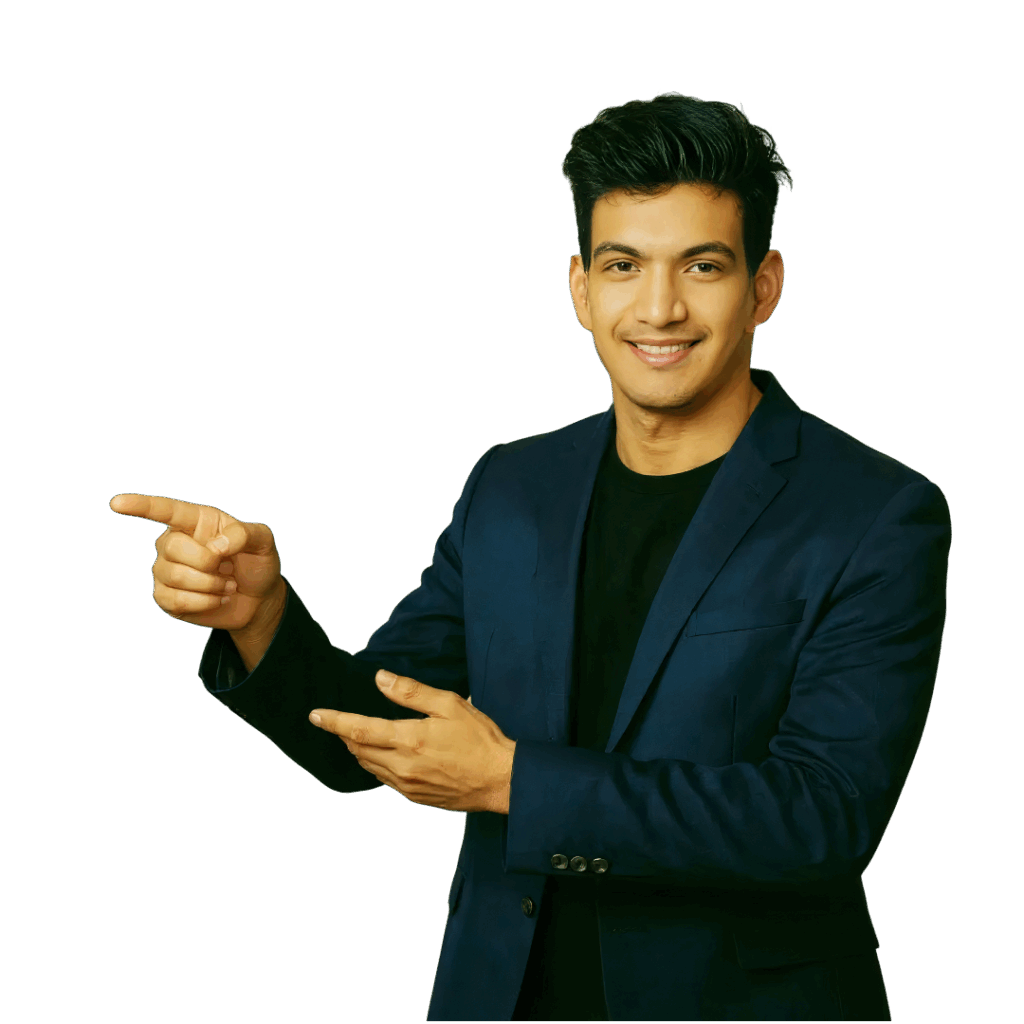You can easily replace any element using the following steps.
First of all, you have to create a variable using const then use that variable to create a new id let me show you.
const newElement;
newElement.id = ‘ New Id ‘
Now you know how to create a new id so after that you have to create a new text node which will appear on the screen, How can you do that?
You can do that by attaching the variable with append child than have to insert document.createTextNode inside the append brackets and at last have to type the new text node inside the creat text node brackets.
Example: newElement.appendchild(document.createTextNode( New Text Node));
In the next step you to write what was the old id by creating a const variable of old id then target it by using getElementById and then type the old id inside the brackets.
Example: const oldElement;
oldElement.getElementById( ‘old id ‘);
The most important step you have in where it is situated what is its parent because by using this parent append the whole work which you did before to replace the element.
You just have to create one more const variable ‘Yup’ you are right one more variable and have to mention its class or id by document.querySelector.
Example: const parentName;
parentName = document.querySelector( ‘ parent class or id ‘);
Now it all done the last and final step is to append it you can do that by attaching the variable of the parent with replaceChild and by putting the first new heading and then old heading inside the brackets.
Example: parentName.replaceChild( ‘ newElement’, ‘ oldElement’ );
Boom! It will replace the old element with the new one.